Making repetitive business processes automatic can save companies time and money. This is known as process automation. One way to automate processes is through virtualization. Virtualization uses software to emulate hardware or create simulated environments. For example, a company could use virtualization software to create a virtual server. This virtual server runs like a real server but without the actual hardware.
Process automation and virtualization work well together. With virtualization, companies can quickly spin up new virtual servers and environments to run automated processes. This makes scaling up automation faster and more flexible. Virtualization also helps isolate automated processes from other systems. This improves security and stability.
Automating processes with virtualization provides many benefits. It reduces the human effort needed for routine tasks. Automation also cuts costs by optimizing hardware usage. And it enables companies to handle growing workloads without expanding staff. This combination of process automation and virtualization is powerful for streamlining operations. It allows businesses to focus resources on core functions that require human judgment and creativity.
Process automation uses technology to complete repetitive tasks automatically. Virtualization provides simulated environments to run automated processes efficiently. Together, they make scaling automation faster, more secure, and more cost-effective. For modern companies looking to improve productivity, process automation and virtualization are essential tools to leverage.

Process automation examples
Automating manual business processes can boost efficiency in many areas. Here are some common examples of process automation:
- Accounting – Automatically importing financial data, reconciling accounts, and generating reports. This removes repetitive manual work for accountants.
- IT operations – Setting up scripts for routine IT tasks like system monitoring, backups, and updates.
- Order processing – Automatically triggering workflows for orders, from placement to fulfillment, reduces human involvement.
- Payroll – Calculating paychecks, taxes, and deductions every pay period based on payroll software rules.
- Supply chain – Automated alerts for inventory stock-outs, ordering more from suppliers, and shipment tracking.
- Marketing – Emails and social media posts scheduled to go out automatically at set times.
- Data entry – Automatically populating fields and databases with information from documents.
- Reporting – Generating regular reports on financials, operations, sales, and more.
The benefits are clear – process automation can save immense time and lower costs for repetitive tasks. This frees up staff to focus on value-adding activities. Companies in all industries can audit their workflows to identify opportunities for automation. Implementing the proper process automation examples delivers higher productivity.
Process automation salesforce
Salesforce is a popular CRM platform. It helps companies manage customer relationships and sales processes. Salesforce also offers powerful tools for automating workflows. This enables streamlining repetitive tasks for higher efficiency. Some examples of process automation with Salesforce include:
- Lead management – Automatically routing new leads to sales reps based on criteria. Auto-sending initial emails to collect lead info.
- Sales activities – Triggers to log calls, emails, and events with deals and contacts. I am saving salespeople time on manual data entry.
- Quote generation – Automatically populate quote templates from deal data and pricing catalogs. Accelerate quoting.
- Contract workflows – Send approval requests, track status, and e-sign contracts. Remove manual contract handling steps.
- Invoicing – On deal closure, instantly generate invoices and update accounting systems. Get paid faster.
- Case management – Route cases to support reps based on keywords. Auto-escalate unresolved issues.
- Marketing workflows – Send sequences of emails when contacts meet certain conditions. Automate lead nurturing.
- Data synchronization – Sync data between Salesforce and other business apps in real time. No manual exporting or importing.
With Salesforce, automating sales and customer processes is easy. It has a visual workflow designer for building automation without coding. Companies enhance productivity and growth by leveraging Salesforce process automation.
Process automation Service Now
It helps manage IT operations and business processes. ServiceNow also enables automating workflows across departments. This improves efficiency for many everyday tasks. Some examples include:
- Incident management – Automatically create, assign, escalate, and resolve service tickets based on preset criteria.
- Change management – Route change requests for approvals. Schedule changes. Notify affected users.
- Purchase requests – Gather specs, send for approvals, order items, and track delivery status automatically.
- HR onboarding – Trigger background checks, create accounts, order equipment, and schedule training for new hires.
- Facilities requests – Auto-assign service requests like new ID cards, office moves, and maintenance calls to facilities teams.
- Inventory management – Generate alerts for low stock. Create orders to replenish warehouse inventory levels.
- IT asset tracking – Update databases on hardware purchases, deployments, transfers, and retirement. Automate asset audits.
- Reporting – To stakeholders, schedule and distribute reports on incidents, changes, projects, and expenses.
With ServiceNow, IT teams can quickly build workflows across the organization. Its easy-to-use automation tools require no coding expertise. Automating repetitive processes with ServiceNow increases productivity. Employees focus on high-value tasks that require human insight and judgment.
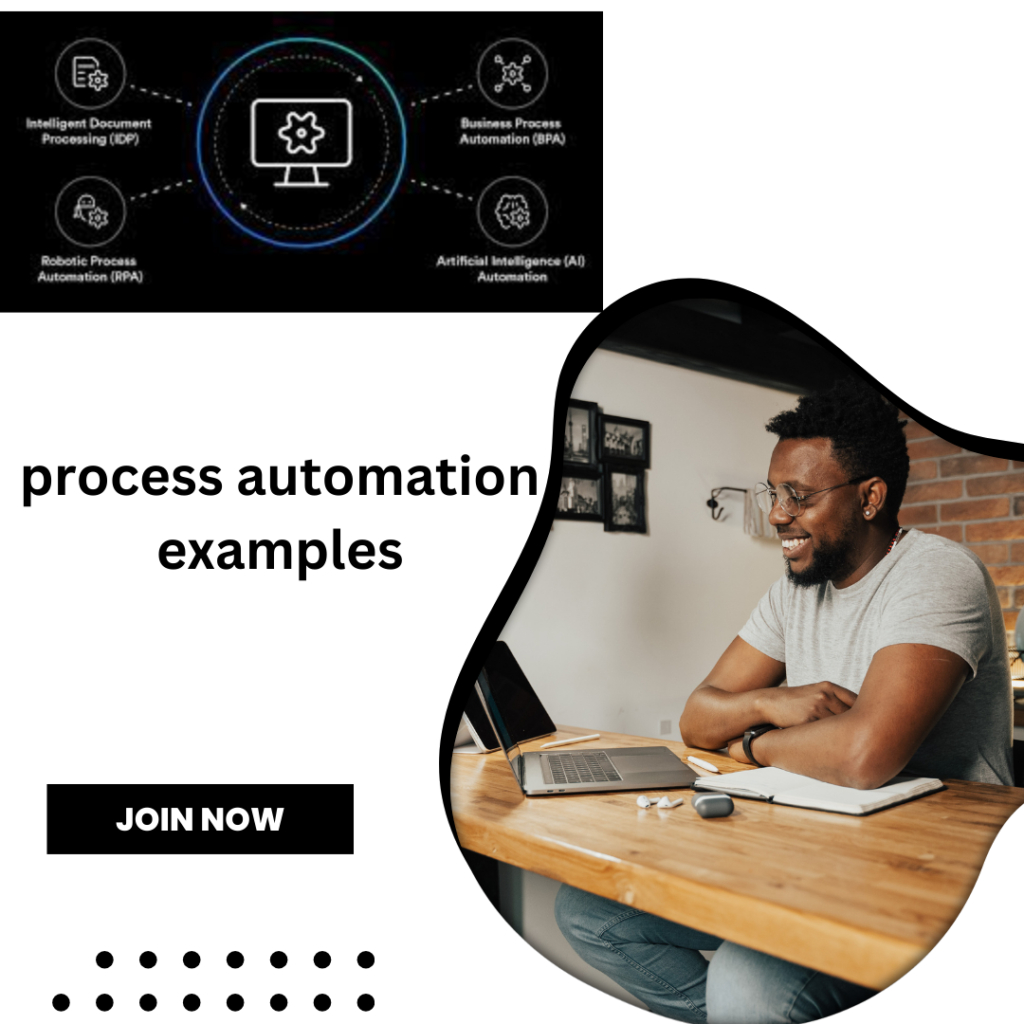
What is process automation and virtualization?
Process automation means using technology to complete repetitive business tasks automatically. This removes the need for people to do them manually.
Virtualization means using software to mimic hardware or create simulated computing environments. For example, virtualization allows one physical server to run multiple virtual servers.
Process automation and virtualization work well together. Here’s how:
- Virtualization creates virtual servers and environments quickly and easily. This gives process automation the infrastructure it needs to run.
- By running automated processes virtually, they are isolated and don’t interfere with other systems. This makes automation more secure and stable.
- Virtual infrastructure can be scaled up rapidly to meet growing automation needs. This makes it easy to expand automation.
- Virtualization allows automation to make the most efficient use of hardware resources. This reduces costs.
- Automation reduces the labor needed for repetitive tasks that virtualization can handle behind the scenes.
Together, process automation and virtualization streamline operations by removing repetitive human effort. Automation runs smoothly and scales easily within virtual environments. This boosts productivity and efficiency. Companies can use them to optimize routines and lower costs.
In summary, process automation automatically handles repetitive tasks, while virtualization provides flexible digital environments to run automation securely, efficiently, and at scale.
What is virtualization automation?
Virtualization means creating simulated computer environments using software instead of physical hardware. For example, a single server can run multiple virtual servers within it.
Automation means processes running automatically using technology instead of manual human effort.
Virtualization automation combines both of these concepts. It refers to automating tasks within virtualized environments.
Some common examples of virtualization automation include:
- Automatically spinning up new virtual servers when needed. This makes scaling faster.
- Installing software patches and upgrades across multiple virtual servers automatically. This reduces IT maintenance work.
- Moving virtual servers or resources between host servers to balance loads. This optimizes performance.
- Backing up and recovering virtual machine data without manual intervention. This makes disaster recovery easier.
- Automatically allocating storage space from a shared pool to virtual servers as required. This cuts overprovisioning.
- Scaling virtual resources up or down based on policies to meet fluctuating demands. This cuts costs.
- Automated testing and deployment of new virtual server configurations before rollout. This reduces errors.
Virtualization automation uses intelligent software to manage and optimize virtual infrastructure. It automates provisioning, maintenance, load balancing, failover, and other tasks. This increases speed, efficiency, and reliability for virtual environments. With virtualization automation, IT teams can focus on innovation rather than manual upkeep.

What do you mean by process automation?
Process automation means using technology to complete business processes automatically.
For example, a company may have a manual process for ordering office supplies. When the stock is low, an employee has to check inventory, decide what to reorder, fill out forms, get approvals, place orders with suppliers, and track deliveries.
With process automation, technology can do many of these steps automatically:
- Sensors track inventory levels, and trigger reorders when stocks are low.
- Approved product lists and order history data are used to determine quantities to order.
- Purchase orders are generated from pre-made templates and routed for digital approval.
- Orders are placed with vendors based on pre-negotiated contracts.
- Email and workflow alerts are sent when orders are dispatched and delivered.
This automation eliminates all the manual administrative work employees had to do before. It follows predefined rules and procedures programmed into the system.
Automating processes frees human workers to focus on value-adding tasks requiring judgment, creativity, and interaction with customers and stakeholders.
Process automation uses technology to complete repetitive processes from start to finish automatically based on programmed logic. It saves time and labor costs while ensuring consistent and optimized operations.

FAQs
Q2: How does process automation differ from virtualization?
Virtualization refers to creating virtual versions of computing resources like servers, storage, networks, etc. It allows you to run multiple virtual systems on a single physical machine. Process automation focuses more on automating workflows and processes rather than virtualizing infrastructure. However, the two can work together, like automating workflows across virtual machines.
Q3: What are some key benefits of process automation?
Some significant benefits include improved efficiency, higher productivity, reduced costs, improved accuracy by eliminating human errors, and faster process completion times. It allows workers to focus on more strategic tasks. Organizations can scale operations more easily with process automation.
Q4: What types of processes can be automated?
Many repetitive, rules-based processes are good candidates for automation. Examples include customer onboarding, claims processing, HR tasks like employee onboarding, IT support ticketing, data entry, report generation, and more. Processes with high manual workloads and clear rules/steps work well.
Q5: Is process automation secure?
Reputable process automation platforms incorporate security features like role-based access, encryption, access logging and audits, and integration with IT security ecosystems. Leading solutions undergo rigorous security testing and can comply with standards like ISO 27001. Proper implementation is critical – organizations should perform risk assessments and enforce strong governance practices.
